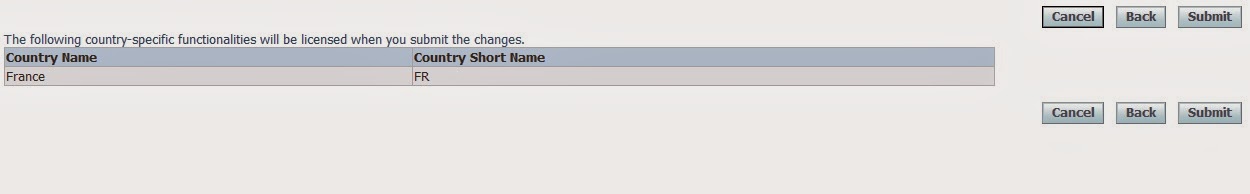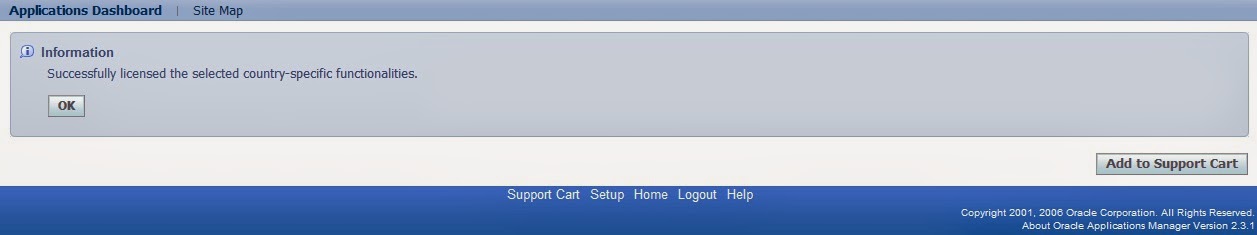The below SQL gives the list of locks on the Database Objects and the corresponding Terminal
select nvl(S.USERNAME,'Internal') username,
nvl(S.TERMINAL,'None') terminal,
L.SID||','||S.SERIAL# Kill,
U1.NAME||'.'||substr(T1.NAME,1,20) tab,
decode(L.LMODE,1,'No Lock',
2,'Row Share',
3,'Row Exclusive',
4,'Share',
5,'Share Row Exclusive',
6,'Exclusive',null) lmode,
decode(L.REQUEST,1,'No Lock',
2,'Row Share',
3,'Row Exclusive',
4,'Share',
5,'Share Row Exclusive',
6,'Exclusive',null) request
from V$LOCK L,
V$SESSION S,
SYS.USER$ U1,
SYS.OBJ$ T1
where L.SID = S.SID
and T1.OBJ# = decode(L.ID2,0,L.ID1,L.ID2)
and U1.USER# = T1.OWNER#
and S.TYPE != 'BACKGROUND'
and S.sid in(select blocking_session from v$session where blocking_session is not null)
order by 1,2,5
Print This Post
select nvl(S.USERNAME,'Internal') username,
nvl(S.TERMINAL,'None') terminal,
L.SID||','||S.SERIAL# Kill,
U1.NAME||'.'||substr(T1.NAME,1,20) tab,
decode(L.LMODE,1,'No Lock',
2,'Row Share',
3,'Row Exclusive',
4,'Share',
5,'Share Row Exclusive',
6,'Exclusive',null) lmode,
decode(L.REQUEST,1,'No Lock',
2,'Row Share',
3,'Row Exclusive',
4,'Share',
5,'Share Row Exclusive',
6,'Exclusive',null) request
from V$LOCK L,
V$SESSION S,
SYS.USER$ U1,
SYS.OBJ$ T1
where L.SID = S.SID
and T1.OBJ# = decode(L.ID2,0,L.ID1,L.ID2)
and U1.USER# = T1.OWNER#
and S.TYPE != 'BACKGROUND'
and S.sid in(select blocking_session from v$session where blocking_session is not null)
order by 1,2,5
Print This Post